Seamlessly manage your workforce and shift scheduling with OrgApp
Effortlessly organize and manage employee schedules to ensure the right staff are in the right place at the right time for optimal coverage and efficiency
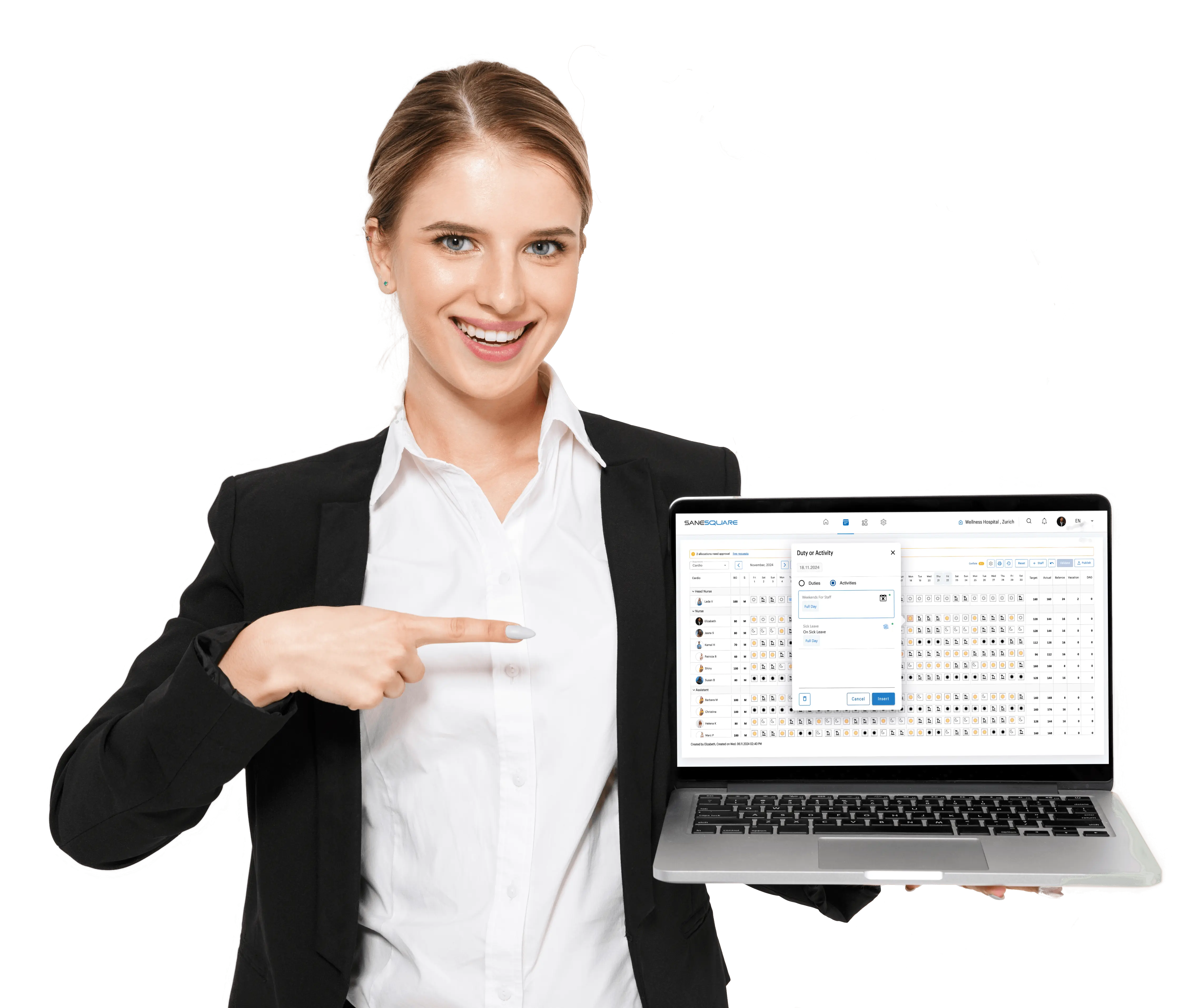
Discover the features that make OrgApp so easy to use
Automated Schedules
Our scheduling feature offers different levels of automation and flexibility, allowing you to choose between fully automated and partially automated scheduling based on your preferences and requirements. In both scheduling options, users have the ability to manually update shifts and activities, ensuring that the final schedule meets all team needs and preferences.
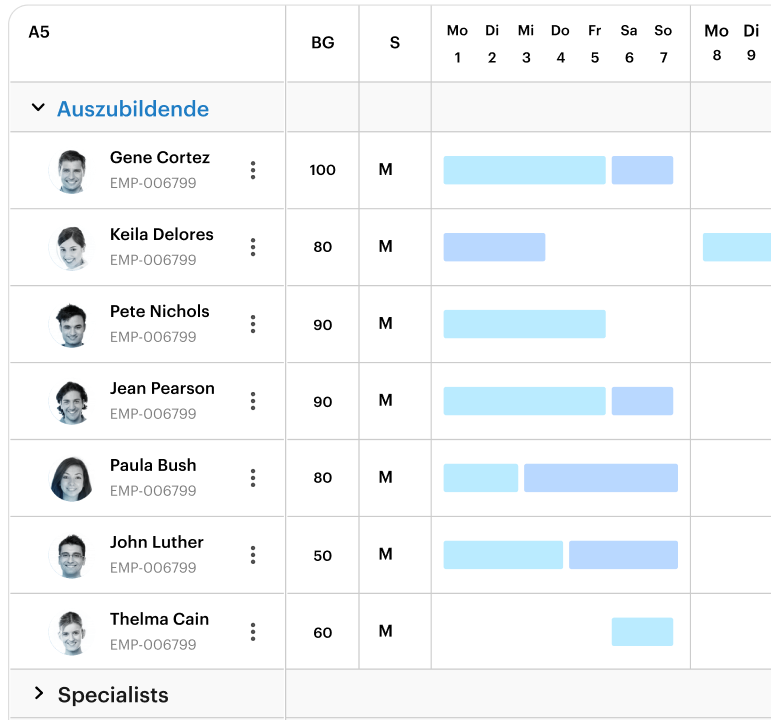
-
Automated Scheduling streamlines workforce planning by generating a complete, pre-filled schedule based on customizable configurations, including shift lengths, employee availability, holidays, and compliance rules. This feature automates the entire scheduling process, saving time and reducing errors by automatically applying your preset criteria, ensuring efficient and accurate schedules with minimal manual intervention.
-
Semi-automated Scheduling combines the convenience of automation with manual flexibility. The system automatically pre-fills most shifts based on your configured rules—like employee availability, shift preferences, and compliance requirements—while allowing you to make specific adjustments. This approach gives you control to fine-tune the schedule by manually assigning shifts where needed, accommodating last-minute changes, employee requests, or unique preferences.
Flexible Configurations
-
Customizable Location Details Tailor each location's settings, including working hours, address information, and region-specific requirements, across multiple locations and departments. This flexibility ensures schedules align with local guidelines, supporting efficient and compliant operations throughout your organization.
-
Shift & Duty Management Configure shifts to fit each location's unique needs, including shift length, start times, duty types, and assignments. This allows seamless alignment with employee availability and skills, creating an optimized staffing structure.
-
Personalized Staff & Team Policies Manage staff assignments and roles while ensuring compliance with employee policies, including Swiss government regulations and organizational standards. Support flexible scheduling by accommodating staff preferences, such as shift swaps and holiday requests. This approach enhances team performance, optimizes resource allocation and scheduling, and fosters a positive work-life balance within a productive work environment.
-
Comprehensive Absence Management Define and manage various absence types, including weekends, requested leave, sick leave and other absences, in accordance with Government regulations. This ensures the system automatically accounts for these absences in scheduling, enabling accurate staffing levels and seamless workforce management.
-
Notification ControlsSet preferences for SMS, email, WhatsApp, and mobile app alerts to provide real-time updates, ensuring employees stay informed and coordinated anytime, anywhere.
With Flexible Configurations, you gain control over each location’s unique setup, enabling a more effective, personalized, and responsive scheduling experience.
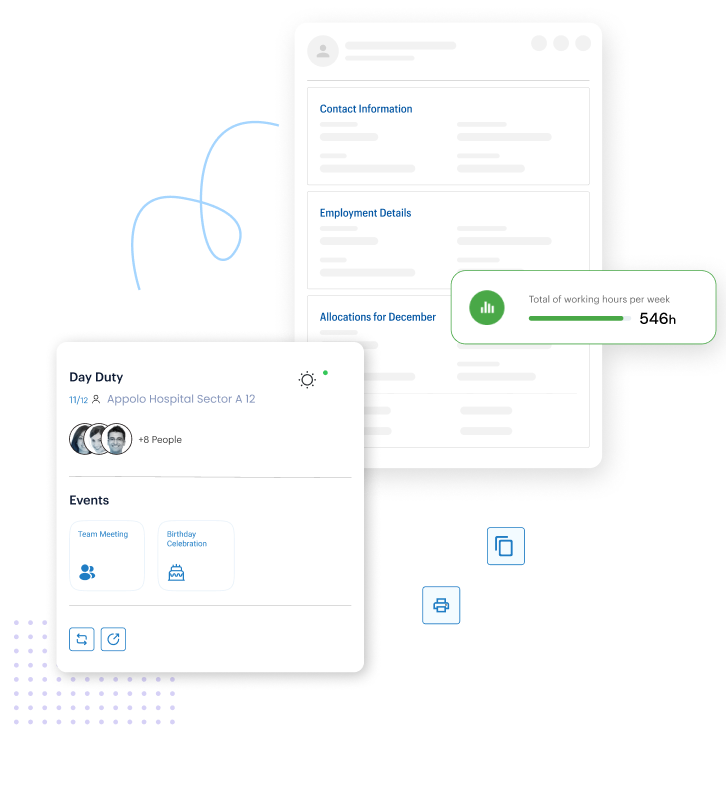
Team Management
Efficiently manage your team’s roles, shifts, and policies with tools designed to simplify oversight and boost productivity.
-
Role and Permission Management: Define roles with specific permissions to ensure team members have access to the tools and information they need.
-
Participative Duty Planning: Empower your team with a collaborative approach to scheduling through participative duty planning. This feature allows employees to actively contribute to the planning process, increasing engagement and flexibility. Employees can indicate preferred shifts, make requests for specific duties, and suggest swaps—all within an organized framework that aligns with company and regulatory policies. By involving staff in the planning, managers can build a more adaptable schedule that meets both organizational needs and personal preferences, enhancing job satisfaction and overall team productivity.
-
Dynamic Pool System for Staffing Flexibility: Efficiently manage staffing needs with a flexible Pool System, allowing managers to assign available team members to shifts or departments as needed. This feature simplifies covering absences and seasonal demands, ensuring smooth operations without overburdening core staff.
-
Employee Policies: Set and customize policies according to government (Swiss) and organizational standards, including options such as allowing employee preplanning, permitting wished holidays, defining maximum continuous working days, establishing shift swap rules, and setting holiday preferences specific to each location.
-
Performance Insights: Track attendance, productivity, and policy compliance, enabling managers to make informed staffing and planning decisions efficiently.
With comprehensive team management features, our product helps you create a supportive, compliant, and well-organized environment for your workforce.
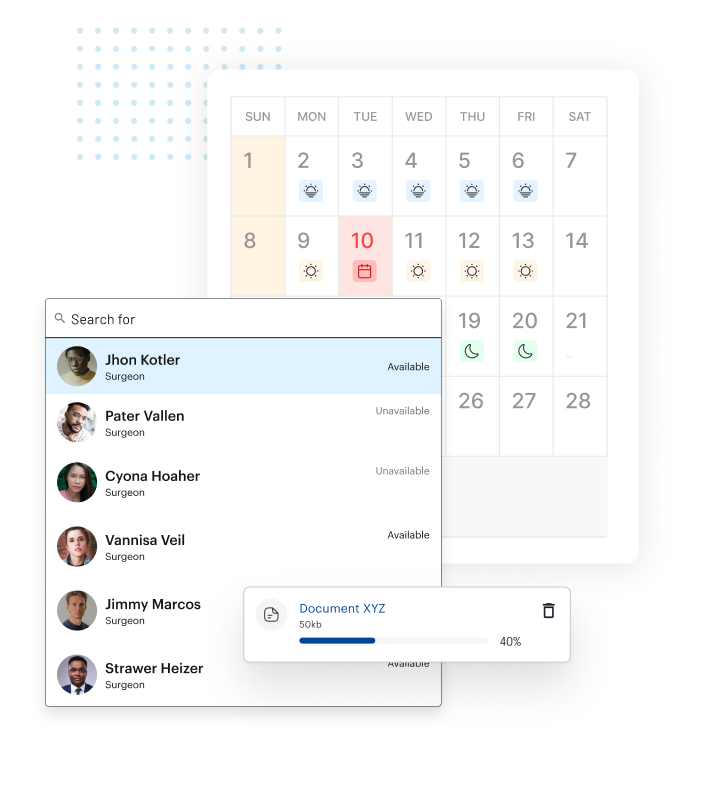
Your Schedule in 3 Steps
Here’s how it works:
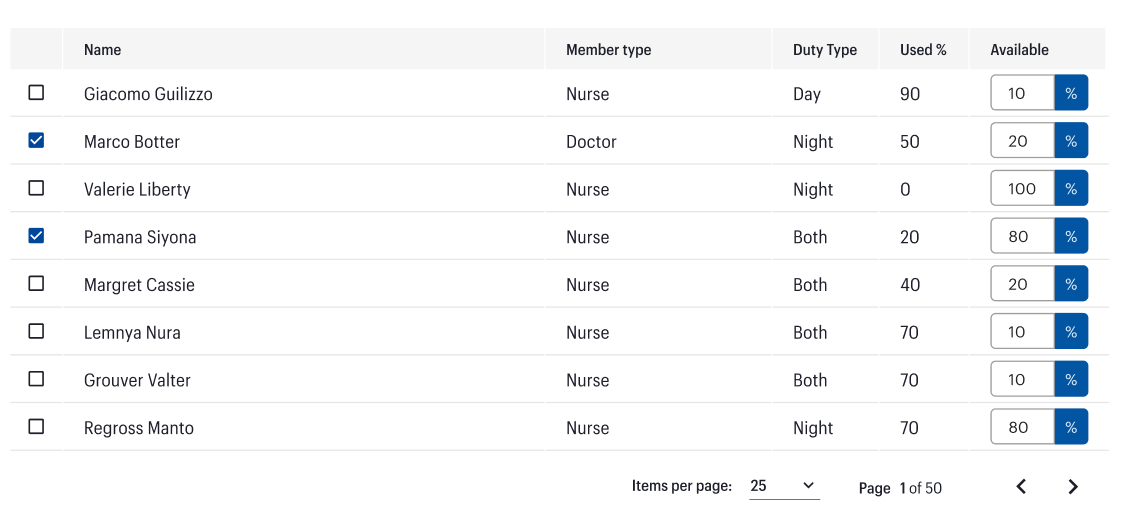
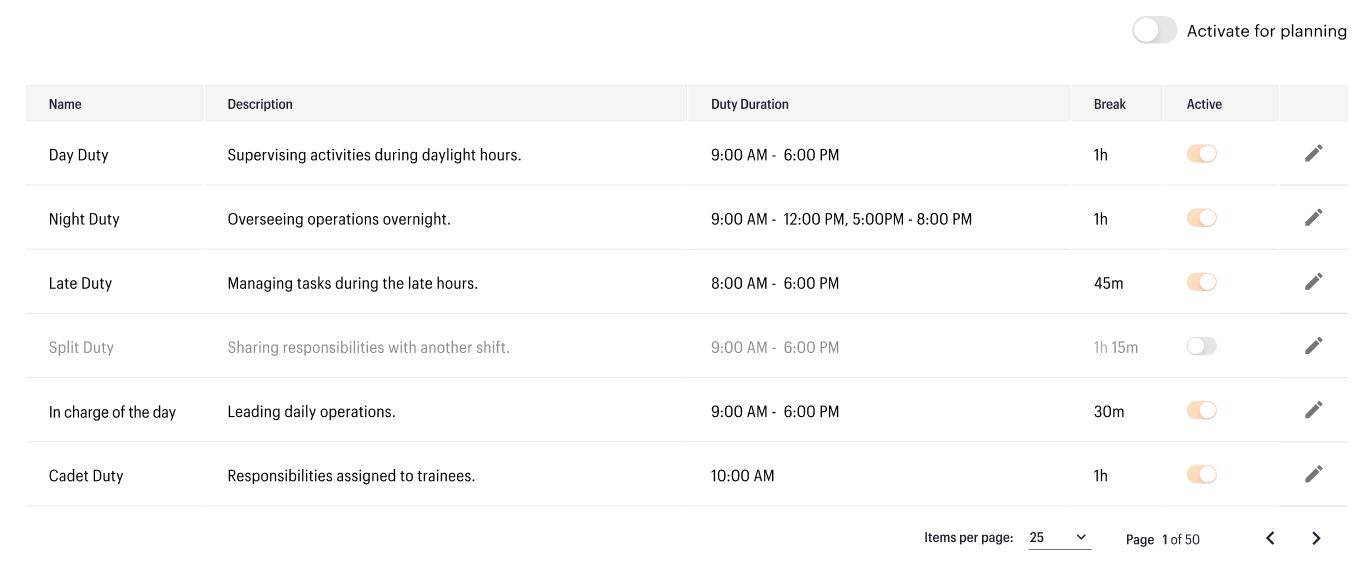
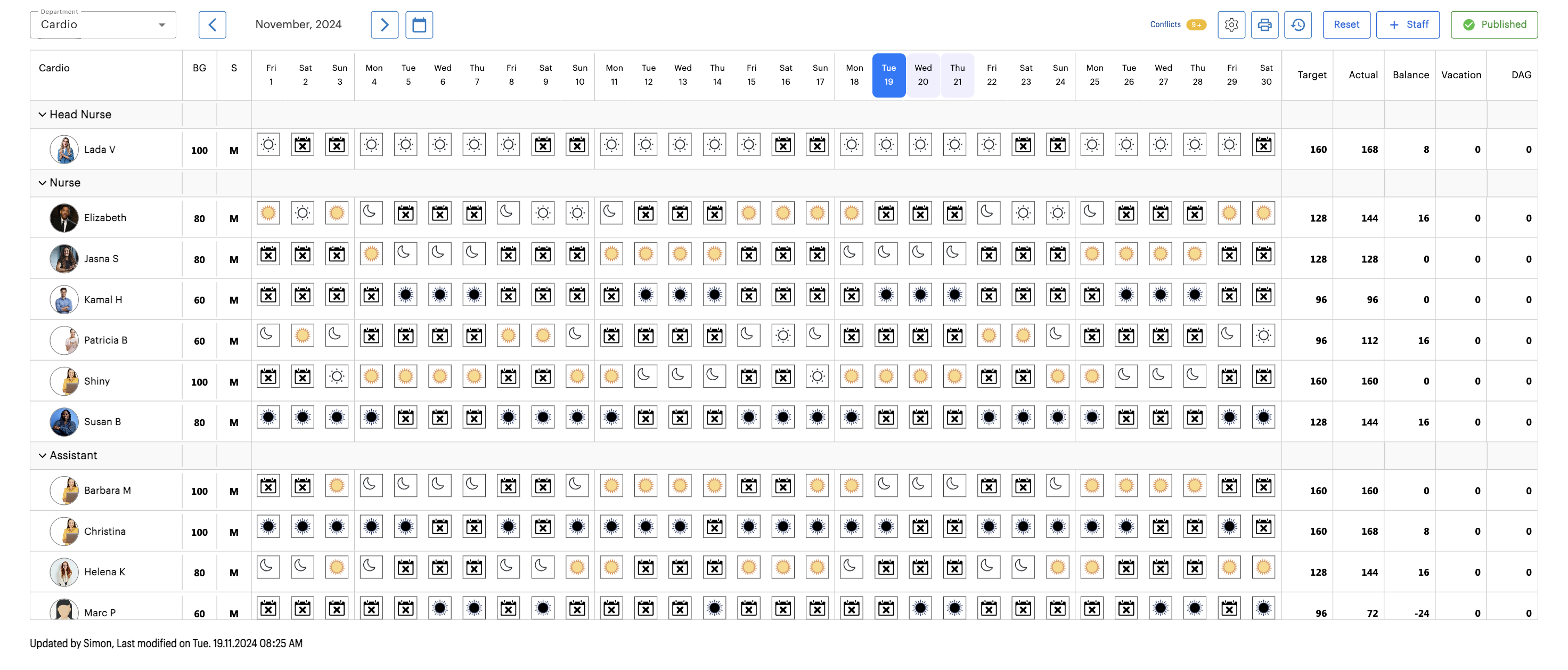
OrgApp Mobile: Empower Your Team on the Go
OrgApp’s mobile app brings the power of our organization management system directly to your team’s fingertips. Designed to keep everyone connected and informed, the mobile app offers seamless access to schedules, real-time updates, and essential team features—all in a few taps.
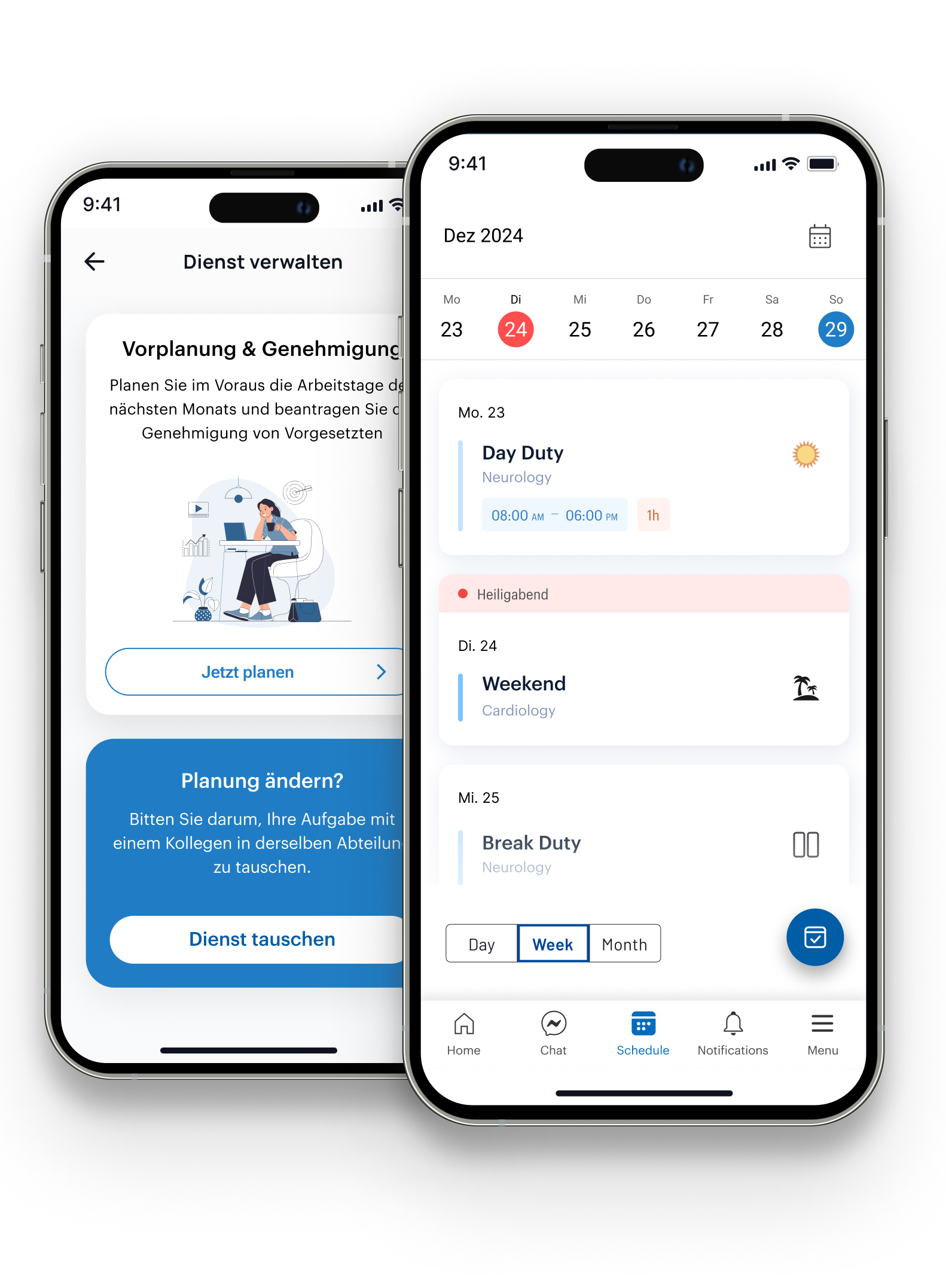
Key Features
-
Instant Access to Schedules: Team members can view their shifts and any updates instantly, ensuring they’re always in sync with the latest plans.
-
Real-Time Notifications: Stay informed with instant alerts for any scheduling changes, reminders, and important announcements.
-
Chat: Facilitate real-time communication among team members with integrated chat features, ensuring quick responses and seamless interaction.
-
Easy Self-Service: Allow employees to manage availability, view historical schedules, and track personal shifts, empowering them with greater control and visibility.
-
Team Collaboration: Enable staff to request shift changes, update availability, and receive reminders, simplifying coordination across locations and improving team operations.
-
Time Punching: Record and track work hours accurately with an integrated time-punching feature, ensuring clear accountability for all team members.
-
Wish Leave Requests: Allow employees to request preferred leave dates, which managers can consider while planning schedules, promoting work-life balance.
-
Wish Shift Requests: Empower team members to specify their preferred shifts for the upcoming schedules, making planning more employee-centered and adaptive.
With OrgApp Mobile, your team can manage their responsibilities effectively, stay aligned, and stay connected anytime, anywhere.
More About OrgApp Planning
OrgApp planning software: proven program with more than 1 million active users
Many companies still rely on manual planning methods, such as pen, paper, or spreadsheets, alongside applications for scheduling, which can become cumbersome and inefficient as they grow.
OrgApp is a powerful planning tool that automates scheduling, allocating shifts and tasks based on employee availability, preferences, and rules, reducing manual effort and conflicts. Real-time updates keep team members informed of changes, promoting clear communication. The app also allows managers to quickly adjust to staff changes, ensuring operational continuity. These features improve efficiency, responsiveness, and adaptability to evolving needs and challenges.
Improves Productivity: Automates scheduling, reducing manual effort and enabling more efficient use of time.
Reduces Scheduling Conflicts: Real-time updates and automated shift assignments minimize errors and double-bookings.
Enhances Employee Satisfaction: Provides transparency into schedules and allows flexibility for shift requests and swaps.
Boosts Flexibility: Employees can easily view and adjust their schedules, enhancing work-life balance.
Increases Engagement: Transparency and control over schedules lead to higher morale and better retention.
Streamlines Communication: Instant notifications ensure that all team members stay informed and aligned.
OrgApp prioritizes data security, ensuring that sensitive organizational information is protected from unauthorized access. It employs multi-factor authentication and role-based access controls, giving you granular control over who can access specific data. This robust security framework exceeds industry standards, providing peace of mind for industries like healthcare where data privacy is critical.
Absolutely. OrgApp is designed to grow alongside your organization. Its modular architecture allows you to add features as your needs evolve, ensuring seamless scalability. Whether you’re managing a small team or a large enterprise, OrgApp’s adaptability ensures it remains relevant and effective, even as your organizational requirements become more complex.
Yes, OrgApp is a cloud-based solution.
This means you can access it anytime, anywhere, using any internet-connected device. With no need for complex installations or on-premise infrastructure, OrgApp provides a secure, scalable, and reliable platform that simplifies workforce planning and collaboration. Its cloud availability ensures automatic updates, data backup, and seamless performance, allowing your organization to focus on growth without worrying about IT overhead.
Yes, we offer comprehensive training for planning managers as well as for your team, ensuring everyone is equipped to make the best use of the mobile app.

Gain More Time for What Matters Most
Our advanced AI-driven algorithm streamlines shift planning, making it a fully automated process that handles complex scheduling variables in minutes—without any loading time. Designed to meet scalable needs of organizations across multiple locations and departments. This approach ensures accurate, responsive schedules, allowing your team to focus on what truly matters.
Experience the difference—schedule a free demo.